What are the RDR 2 system requirements? Is it possible to run it on a low-end gaming PC? Well, maybe. We shall see here in detail.
-Amlan Shekhar Baruah
When Red Dead Redemption 2 first galloped onto the scene in 2018, it wasn’t just another game — it was a phenomenon. Built by Rockstar Games, the same minds behind Grand Theft Auto, RDR 2 delivered a hyper-realistic open world that blurred the line between a game and a cinematic experience. From its jaw-dropping weather systems to the detailed horse animations, every inch of this Wild West game showed us extreme attention to detail.
Even seven years later, Red Dead Redemption 2 still holds up — and not just holds up but visually dominates newer AAA titles. Whether you’re exploring the snowy peaks near Colter or riding through the swamps of Lemoyne, the world in RDR 2 feels alive, unpredictable, and breathtaking. It’s no surprise that Red Dead Redemption 2 PC remains a popular benchmark for testing gaming hardware in 2025.
But with all that beauty comes a cost — a very steep one for older or budget PCs. If you’re someone who wants to experience Arthur Morgan’s journey without watching your PC melt or crash, this guide is for you.
Minimum and Recommended RDR 2 System Requirements
🔹 Official Minimum RDR 2 System Requirements:
- OS: Windows 10 – April 2018 Update (v1803)
- Processor: Intel Core i5-2500K / AMD FX-6300
- Memory: 8 GB RAM
- Graphics Card: Nvidia GTX 770 2GB / AMD Radeon R9 280 3GB
- HDD Space: 150 GB
- DirectX: Version 12
🔹 Official Recommended RDR 2 System Requirements:
- OS: Windows 10 – April 2018 Update (v1803)
- Processor: Intel Core i7-4770K / AMD Ryzen 5 1500X
- Memory: 12 GB RAM
- Graphics Card: Nvidia GTX 1060 6GB / AMD Radeon RX 480 4GB
- HDD Space: 150 GB
- DirectX: Version 12
✅ Note: Even systems that technically meet these specs can suffer poor performance if not properly optimized. That’s where we come in.
How to Run Red Dead Redemption 2 on a Low-End PC
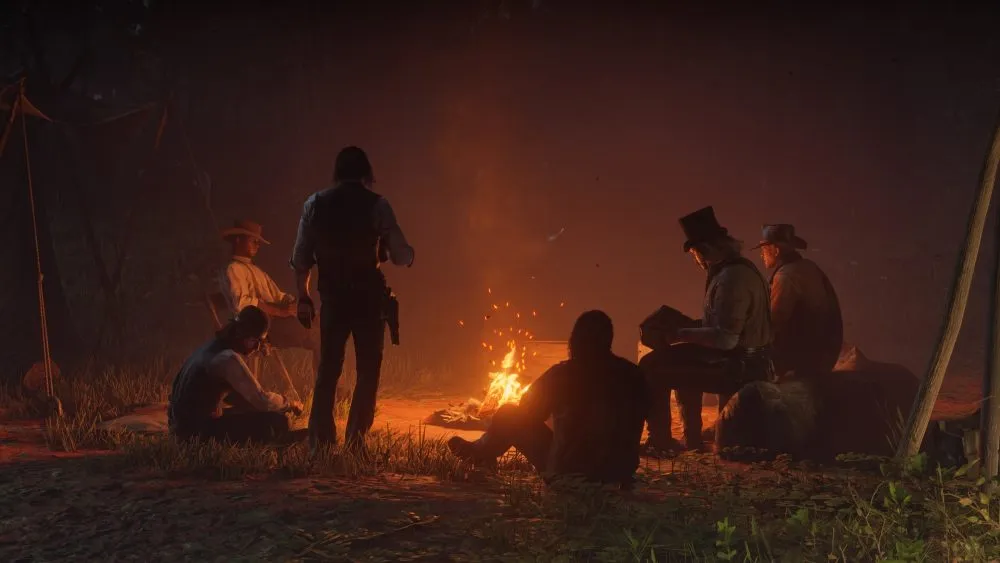
Running Red Dead Redemption 2 on a budget rig might seem like a death sentence for performance — but with the right settings, a bit of tweaking, and a few smart choices, it’s entirely possible to get smooth gameplay without sacrificing too much visual fidelity.
Best In-Game Graphics Settings for Low-End PCs
If you’re launching the game for the first time, here are the safest low-end settings you should start with:
| Setting | Recommended Value |
|---|---|
| Graphics API | Vulkan (generally performs better than DirectX 12 on low-end GPUs) |
| Texture Quality | Low |
| Lighting Quality | Low |
| Shadow Quality | Low |
| Water Quality | Low |
| Volumetrics Quality | Off |
| TAA | Off |
| Reflection Quality | Low or Off |
| Motion Blur | Off |
| Resolution Scale | 75% or lower if needed |
| Anti-Aliasing | FXAA or off |
Use the Built-In Preset Editor + Manual Overrides
Start with the “Favor Performance” preset, then manually lower:
- Tessellation Quality
- Long Shadows
- Grass Shadows
- Reflection MSAA
- Particle Quality
These consume high resources and offer minimal visual gain, especially on weaker machines.
Lower Your Resolution (Only if You Have To)
If you’re still facing stutters:
- Drop resolution to 1280×720 or even 1024×768 (Windowed Mode).
- Lowering resolution is a guaranteed way to free up GPU and VRAM, especially on systems with shared graphics memory.
Vulkan vs DirectX 12: Which Runs Better?
- Vulkan tends to run smoother on most low-end setups, especially with AMD GPUs or older Nvidia cards.
- DirectX 12 may work better if you’re on a newer system but can sometimes introduce stutters on weaker CPUs.
Pro Tip: Test both APIs if you’re getting strange crashes or microstuttering — some low-end systems behave better on DX12 despite Vulkan being the default performance choice.
Optional: Mods & Launch Parameters for Extra FPS
Launch parameters to try via Rockstar Launcher or Steam:
-USEALLAVAILABLECORES -high -cpuLoadRebalancingThese helps balance CPU usage and reduce micro-stutters. You can also explore lightweight mods like “Potato Mode” (available on modding sites) that further strip visual features like fog, ambient lighting, and volumetric effects.
Final Thoughts: Ride Smart, Not Necessarily Expensive
Even after 7 years, Red Dead Redemption 2 looks stunning and runs better than some modern-day games. Therefore, you should definitely play it. You can check out 5 Reasons Why You Should Consider Playing Red Dead Redemption 2 in 2025. And remember not to let high specs trouble you, especially if you have been planning to play this game for quite a while. Even though RDR 2 System Requirements can be troublesome for budget PCs, with careful tuning, low-res tweaks, and a few smart performance settings, Red Dead Redemption 2 PC can still run smoothly — even on a modest setup.
Check out if Red Dead Redemption 2 the most realistic game – even in 2025
Also, learn how to run Witcher 3 on Low-End Gaming Laptops
Author bio:
Amlan Sekhar Baruah is a gym trainer by profession and a gamer by passion. When he’s not helping people get fit, he dives into virtual worlds of games like Assassin’s Creed, Far Cry, and many more. He loves to express his thoughts by writing about them for Enigmatic Horizon, sharing his opinions on gameplay, stories, and everything that makes gaming exciting.
His LinkedIn: Amlan Shekhar Baruah
